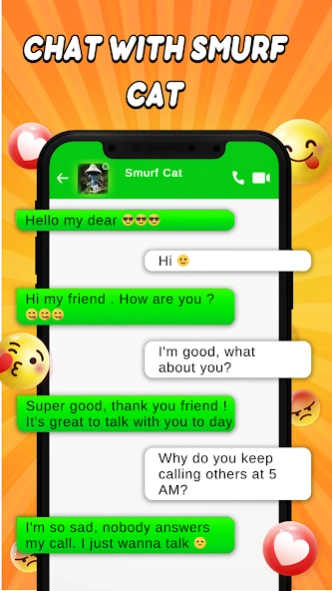Smurf Cat Video Call & Chat 1.5
Free Version
Publisher Description
Smurf Cat Video Call & Chat - Smurf Cat Call & Chat: Video call & message with Smurf Cat & trending character
🎉 Are you ready to have some fun with the Smurf Cat? In the Smurf Cat Prank Call & Message game, you can call the Smurfs and leave them funny messages. Let's get started !
😜 The Smurf Cat Prank Call & Message game is a fun and exciting way to interact with the Smurf. The ultimate prank app that lets you engage in fake video calls and chat with Smurf Cat that will leave you and your friends rolling with laughter.
🐱Features:
- Varied scenarios to influence your story progression.
- Unlock new prank scenarios with rewards.
- Funny and entertaining.
- User-Friendly: Easy-to-use interface for stress-free pranking.
- High-Quality Free Calls: Enjoy top-notch video calls for free
🔥 Download the Smurf Cat Prank Call & Message game today and start having some fun with the Smurf Cat!
📞 The Smurf Cat has something to tell you... Pick up the phone now!
About Smurf Cat Video Call & Chat
Smurf Cat Video Call & Chat is a free app for Android published in the Recreation list of apps, part of Home & Hobby.
The company that develops Smurf Cat Video Call & Chat is AppVillage Global. The latest version released by its developer is 1.5.
To install Smurf Cat Video Call & Chat on your Android device, just click the green Continue To App button above to start the installation process. The app is listed on our website since 2024-02-23 and was downloaded 8 times. We have already checked if the download link is safe, however for your own protection we recommend that you scan the downloaded app with your antivirus. Your antivirus may detect the Smurf Cat Video Call & Chat as malware as malware if the download link to com.fakecall.smurfcat.videocall is broken.
How to install Smurf Cat Video Call & Chat on your Android device:
- Click on the Continue To App button on our website. This will redirect you to Google Play.
- Once the Smurf Cat Video Call & Chat is shown in the Google Play listing of your Android device, you can start its download and installation. Tap on the Install button located below the search bar and to the right of the app icon.
- A pop-up window with the permissions required by Smurf Cat Video Call & Chat will be shown. Click on Accept to continue the process.
- Smurf Cat Video Call & Chat will be downloaded onto your device, displaying a progress. Once the download completes, the installation will start and you'll get a notification after the installation is finished.